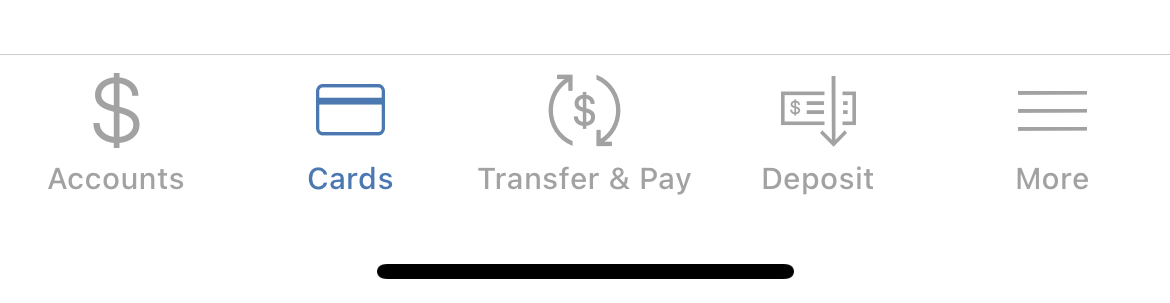
If you're taking a vacation, use our mobile banking app, BankISB, to set a travel alert for your debit card to help ensure that your card keeps up with your travels while preventing potential fraud.
1. Log into the Mobile Banking app (BankISB).
2. Select, "Cards" from the bottom of the menu as shown in the image at the top of this page.
3. Scroll down (under Card Details) to the section labeled Manage Card and select Manage Travel Plans.
4. Select "Add a Travel Plan." Here you can add countries and U.S. states you may visit so we can help keep your card secure. You can add up to 2 Travel Plans per card and within each Travel Plan you can choose a maximum of 15 destinations.
5. You will receive a security token by either text or email. You can choose which option you prefer. Please note that your phone number and email address MUST be up to date with the bank in order to receive the token. If your email address or phone number has changed, contact the bank at 515.295.3595 to get them updated.
6. You will be required to confirm your security token within the app.
7. Next, you will enter the destinations and dates of your travels. You can add up to 15 domestic or international destinations.
8. Enjoy your trip.
Please note that message & data rates may apply. Contact your carrier for details.
Consumer Tips Cybersecurity Debit Card Fraud Prevention General
March 8, 2024 by Iowa State Bank









